This guide will show how to configure Synology CRON to call Owncloud cron.php regularly (every 15 minutes).
When it comes to Synology NAS, I never edit system files directly through SSH, if not absolutely needed. And luckily this time we don’t have to – as we can configure everything in Synology admin UI. The setup I have is Synology DSM 6 RC and latest Owncloud 9 (stable).
In order to setup Owncloud CRON to use Synology NAS system CRON – please do following.
1)
Create new scheduled task in [Control Panel -> System -> Task Scheduler -> Create -> Scheduled Task -> user-defined script]
2)
Give descriptive name and run as Root
3)
Run daily, every 15 minutes, starting 00:00 and ending 23:45
4)
Define your Owncloud cron.php location through localhost and any possible status reports about execution through email (if wanted)
5)
Approve changes with OK – and you have configured Synology CRON to call Owncloud’s cron.php every 15 minutes.
6)
You can check Synology crontab for the added lines – this is how to do that:
7)
Last step is to define Owncloud to use system CRON and enjoy the scheduled Owncloud CRON jobs
This setup seems to be working for me without issues – If this was working for you as well – please let me know by posting something below.
Thanks!!
Update 05.04.2016: If you have secured your Owncloud installation and enabled HTTP -> HTTPS re-direct, and you are calling Owncloud cron.php with Synology Task Scheduler, you might have to update your Task Scheduler script accordingly based on your needs and certificates installed for curl. If it is running on the same server, and you have an issue with certificates – you could configure the user-defined script execution to ignore certificate check:
1 |
curl --insecure https://localhost/owncloud/cron.php |

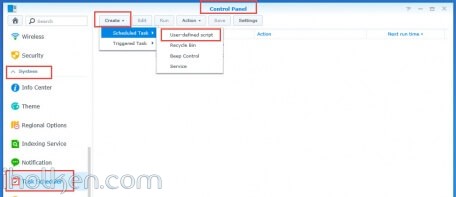
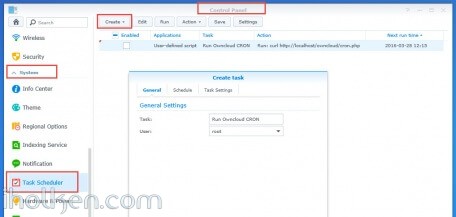
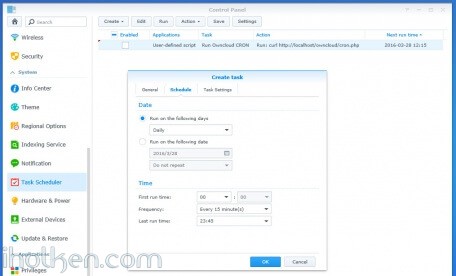
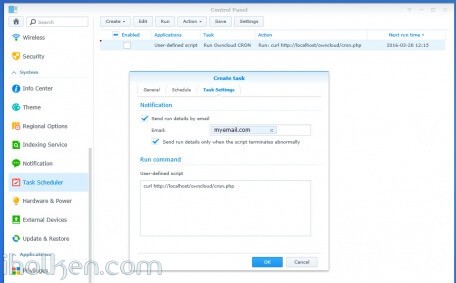
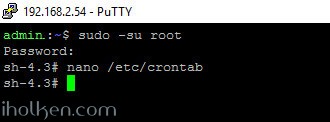

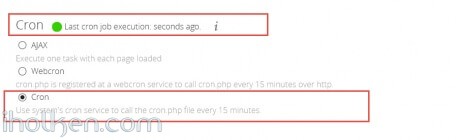








I use this cron script (by root):
sudo -u http /var/packages/PHP7.3/target/usr/local/bin/php73 -c /usr/syno/etc/packages/WebStation/php_profile/11e7abb1-d10e-43cfb/conf.d/user_settings.ini -f /volume1/web/nextcloud/cron.php